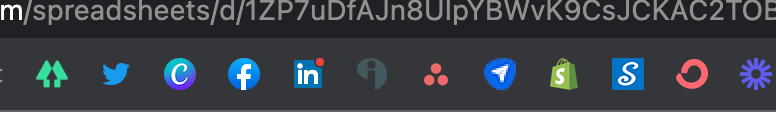|
1/19/2022 0 Comments Bookmark BarDo you have your favorite and most used sites saved in your Google search history, on a sheet, or bookmarked on your browser? Me too.
Have you tried to use a OneTab filter system so it looks like there’s only one browser open, but then found your baby (laptop) is running on high because those tabs are still actually running? Me too. What I didn’t realize was that I could have all my most visited sites on my one browser, in plain site, and simplify how my bookmark looks, making it easier to use. As you know, a bookmark bar isn’t the bar you go to to read books and drink a cocktail. It a place our eyes always land when we live in the land of computer work. I can’t take credit for this trick. I did read it in someone’s tech tip blog a few months ago and partially implemented it right after I read it, and then tightened it up in the last couple of weeks. Here’s what I’ve done to simplify what’s on my screen, yet give me the comfort of knowing it’s still there.
As much as I love words, they cluttered up my bookmark bar. We use symbols for a reason, and all the sites I use have recognizable symbols that make it easy to know which site are listed in my bookmark bar. That’s it. It’s an easy to implement system. And one you can tecah your family and students.
0 Comments
Leave a Reply. |
Archives
November 2023
|
Photos from wuestenigel, wuestenigel, wuestenigel, markus119, cowbite, mikecogh, shixart1985, symphony of love, kennethkonica, homegets.com, wuestenigel, quinn.anya, Chuckcars, Dave Hamster, mikecogh, wuestenigel, debaird™, wuestenigel, shixart1985, trekkyandy, frankieleon, Sue90ca MORE OFF THAN ON, WarmSleepy, symphony of love, Marcus Hansson, Cliff Johnson, Leonard J Matthews, Archives Branch, USMC History Division, tmray02, Rawpixel Ltd, joostmarkerink, Andrew Gustar, Thomas James Caldwell, Dano